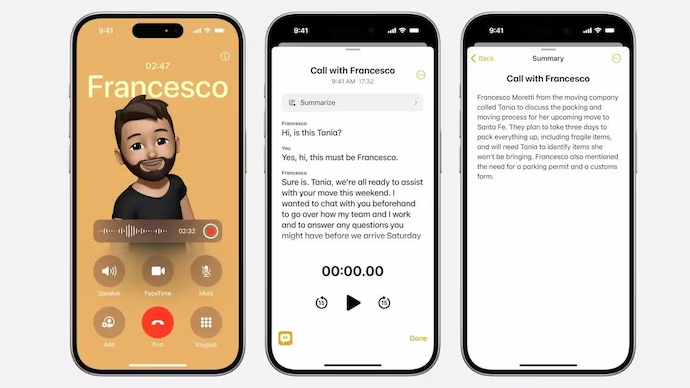
Apple has finally rolled out the much-anticipated iOS 18.1, introducing a host of impressive new features designed to enhance user experience. Among the most anticipated is Apple Intelligence, along with another highly requested feature now available on iPhones—call recording. With this latest update, iPhone users can now easily record phone calls and benefit from features in Apple Intelligence that provide real-time transcription of these recorded calls.
To record calls on your iPhone, first download the latest iOS 18.1 update from Settings > Software Update on your device.
After updating your iPhone, follow these steps:
- Start a call or answer an incoming one. Once you’re in an active call, look at the top left corner of the screen, where you’ll see a record button.
- Simply tap the record button to start recording the call.
- An audible notification will play, informing everyone on the line that the conversation is being recorded. This feature prioritises transparency, ensuring that all participants are aware of the recording.
- If Apple Intelligence is available on your phone, you’ll also get real-time transcription. As the call progresses, a real-time transcription of the conversation appears on-screen, supporting multiple languages including English, Spanish, French, German, Japanese, Mandarin, Cantonese, and Portuguese—making it accessible to users worldwide.
- Once the call ends, the recording is automatically saved in the Voice Notes app, where you can access it for review. Additionally, Apple Intelligence generates a summary of key points discussed during the call, allowing you to quickly revisit important parts without replaying the entire recording.
- Alongside call recording, iOS 18.1 introduces Apple Intelligence, a suite of AI-powered tools. One standout feature is the Writing Assistant, which helps users refine and enhance their writing in apps like Mail, Messages, and Notes. With options for rewriting, proofreading, and adjusting tones—from professional to casual—the Writing Assistant proves valuable for both personal and work-related communications. This feature simplifies content creation by providing clear and concise suggestions, making it ideal for crafting messages or emails that match the desired tone and style.
Another significant upgrade within Apple Intelligence is Siri’s enhanced conversational abilities. Siri now features an updated interface and can handle follow-up questions more naturally, remembering previous commands for smoother interactions. Users can also switch between voice and text inputs effortlessly, allowing for versatile and flexible use of Siri across all Apple devices, including CarPlay. This upgrade provides a more efficient, hands-free experience, especially beneficial for multitasking and users on the go.